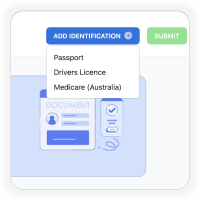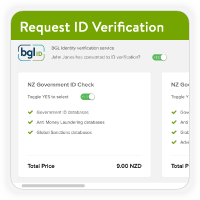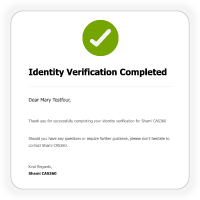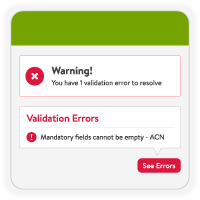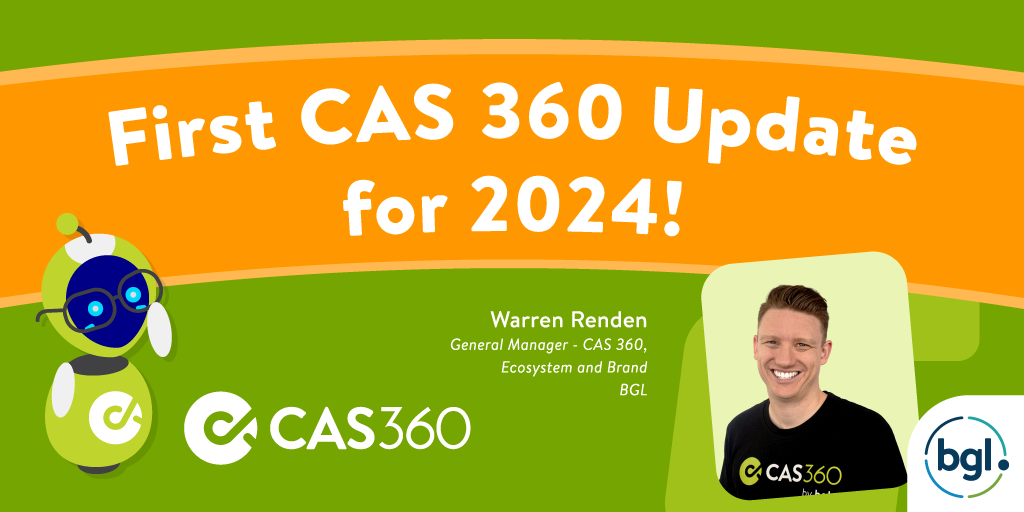
We’re excited to share the first update for 2024!
What's New?
BGLiD Request Multiple ID Sources
BGLiD now provides the ability to have two different forms of ID for verification. This option adds a third ID method (Medicare card) in addition to driver’s licence and passport. Please note the Medicare card is only available when two verification sources are required. Learn More
BGLiD Automatic Re-Try
In the event of a failed ID verification attempt by a client, BGLiD will automatically email the contact notifying them of the unsuccessful verification and request they retry (at no additional cost). Learn More
BGLiD Email Reminders
Automated email reminders can be sent up to 7 days after initiating an ID request. This feature is optional and can be selected when sending a BGLiD request. Learn More
BGLiD Email Confirmations
After successful ID verification, automated email confirmations can be sent to the contact and the requester. This feature is optional and can be selected when sending a BGLiD request. Learn More
BGLiD Preferred ID Source
A new dropdown list has been added to the Verify Identity screen providing the ability to select the preferred ID source if multiple ID types are linked to a contact. Learn More
Annual Return Validations
When a company is missing an ACN in CAS 360, the annual reports document production screen will now display a validation error message and prevent all download and send actions. Learn More
Member Register
The Register of Members has been added to Document Production for all shareholder transaction changes for other jurisdictions. Learn More
Report Improvements
The Company Listing, Compliance Status Listing and Director ID reports now display all partners and managers in the report when the company has multiple partners/managers. Learn More
Plus, many more new features and improvements.
Stay tuned for future releases!

Warren Renden
Head of CAS 360
E: [email protected] | P: 1300 654 401
Connect with me on LinkedIn