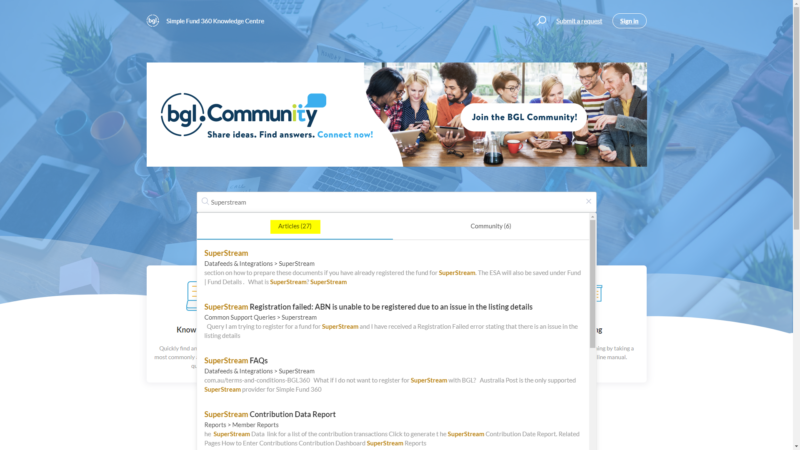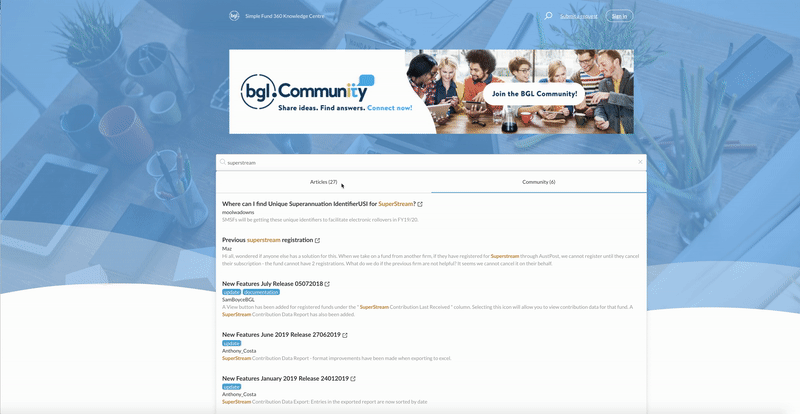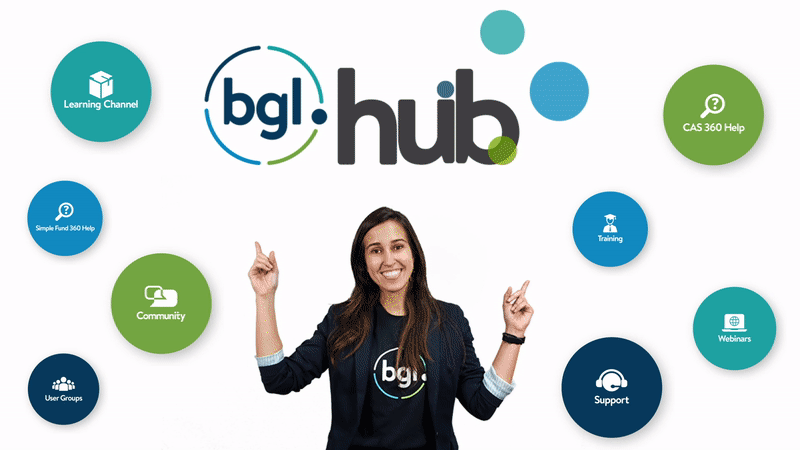Are you faced with a problem in your BGL software and have no idea how to solve it? You’re in the right place!
Before submitting a support ticket with our team, try these simple steps to get started with BGL Support and troubleshooting your software.
Step 1. Continue reading this article.
Simple, yet effective! 🙂
Step 2. Become a BGL expert with our Online Help!
Did you know that over 15,000 BGL support tickets have been solved since January 2019?!
From these, over 50% were quickly and easily solved by reviewing the recommended help articles on our Online Help? Crazy!
So if you’re not already using this resource – now is the time to start! Our CAS 360 and Simple Fund 360 Online Help provide you with an abundance of information in a comprehensive, straightforward knowledge base. Best of all, you can add comments to articles, give feedback and follow power users!
Visit the CAS 360 Online Help
Visit the Simple Fund 360 Online Help
But HOW you ask? Let’s look at an example…
Last week, 1 of the top 3 support tickets logged was about ‘Superstream’. By simply typing this term into our Online Help search bar, a list of related help articles (27 to be exact!) have been found.
Need to narrow it down further? Keep adding keywords relating to your query until you find your answer.
But, what if you can’t find the answer you are looking for in our Online Help?
Step 3. Connect, engage and learn with your peers on the BGL Community!
Remember the example in Step 2 where I mentioned typing ‘SuperStream’ into our Online Help search bar? Of course you do!
Well, there were also 6 related ‘SuperStream’ conversations found on the BGL Community. Simply click between the tabs (as shown in the image below)
And jump to the BGL Community to;
- Join the discussion within an existing topic OR
- Start a new topic of conversation!
Click here to join the BGL Community now!
More of a social media fan? You can also join our Facebook User Group!
Much like the BGL Community, our Facebook User Group is a safe space for all BGL users to connect, network and create a supportive online community. Members are encouraged to ask product and industry related questions, share knowledge and support each other.
Still stuck?
If the tips listed above haven’t solved your problem, it may be time to submit a support ticket. At least now you’ll be able to help narrow down the problem by describing the troubleshooting steps you’ve already taken on your own 🙂
Before you go, check out our NEW Resources Hub!
We understand that people learn in different ways, so we have developed a hub of supportive resources to help you at every stage in your BGL journey. Visit the BGL Resources Hub to see what other helpful resources are available!