
The last 14 months have changed the way we work. With many of us forced to work from home. We have had to adjust by force.
While many employees claim how amazing the arrangement is, cracks are appearing and we are to be concerned.
While in many cases yes productivity has increased, my view is that true engagement has decreased. The glue that keeps people together and helps organisations build great culture has taken a hit and it is a threat to our organisations and people.
On the people front, we have much to be concerned about. The risk of losing team members has never been higher. Firstly as a result of people shortage. Secondly, people are isolated, disconnected and more vulnerable to being poached. Thirdly, they have missed out on much training and development, which takes place professionally and in learning from and in working with their peers. Many are simply just doing their jobs, the same thing day in and day out. Bit by bit, as their skill set remains stagnant, they are becoming detached and concerned about their career advancement.
People’s mental health has taken a hit. In Melbourne, the latest lockdown, while not long, was the hardest. While finally stepping into a sense of normality our freedoms were once again taken from us. Many are suffering. Many in silence. Much of this has been heightened by isolation, fear, the erosion of a sense of belonging and comradery that keeps people engaged, interested and connected.
Human engagement is so important on many fronts. As leaders, our role is to set the vision for the team and to excite and inspire your team towards it. This cannot be done virtually. Social aspect aside, human engagement also allows us to get a better gauge of where people are truly at. Observation is such an important part of encouraging and building a culture of wellbeing.
I am all for a balanced working arrangement. One where there is flexibility that provides a healthy balance of working from home. One that includes enough touchpoints with their peers and the greater team to ensure they are connected and where culture can continue to be built. Human touch has never been more important and failure to encourage it will cost us both the short and long term.

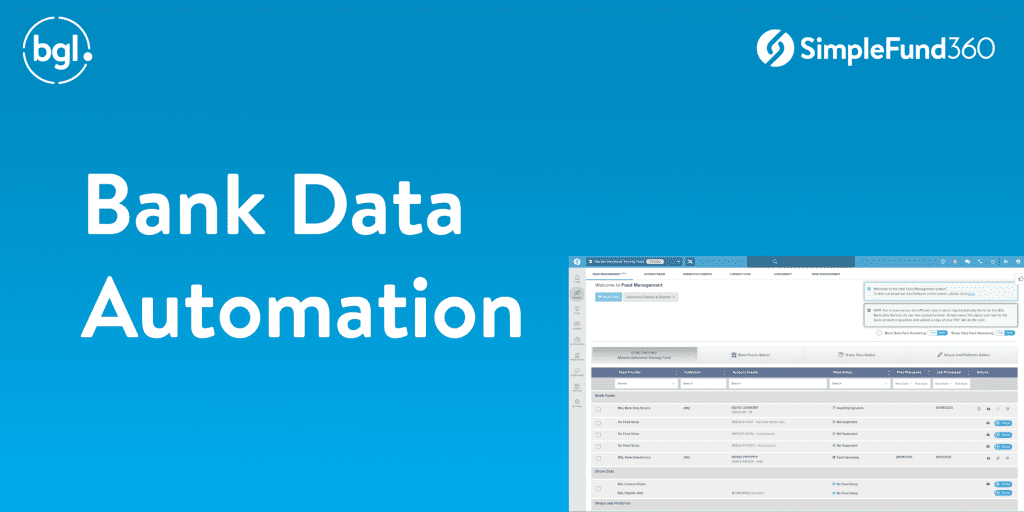

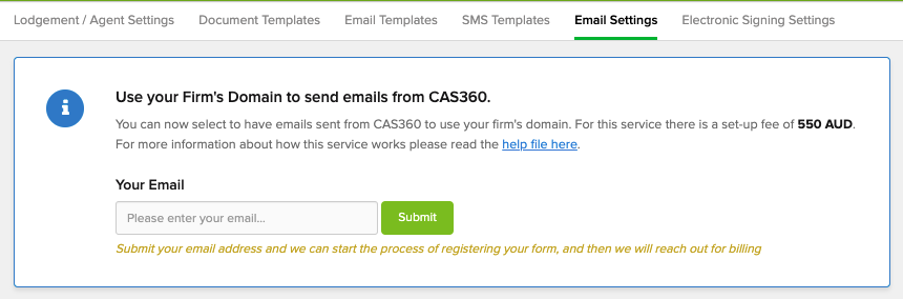
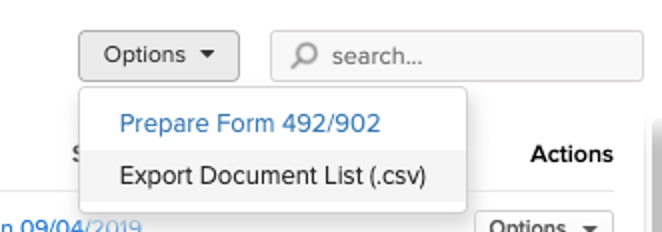
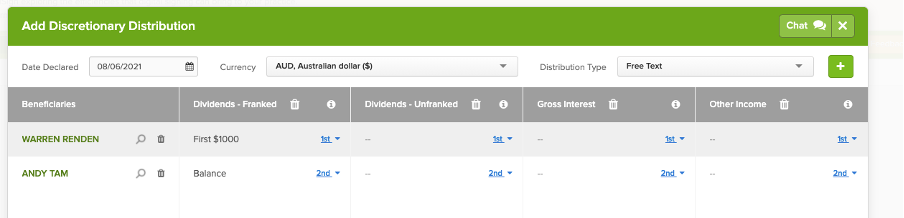

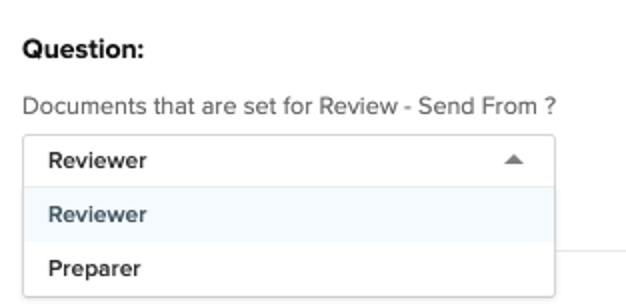

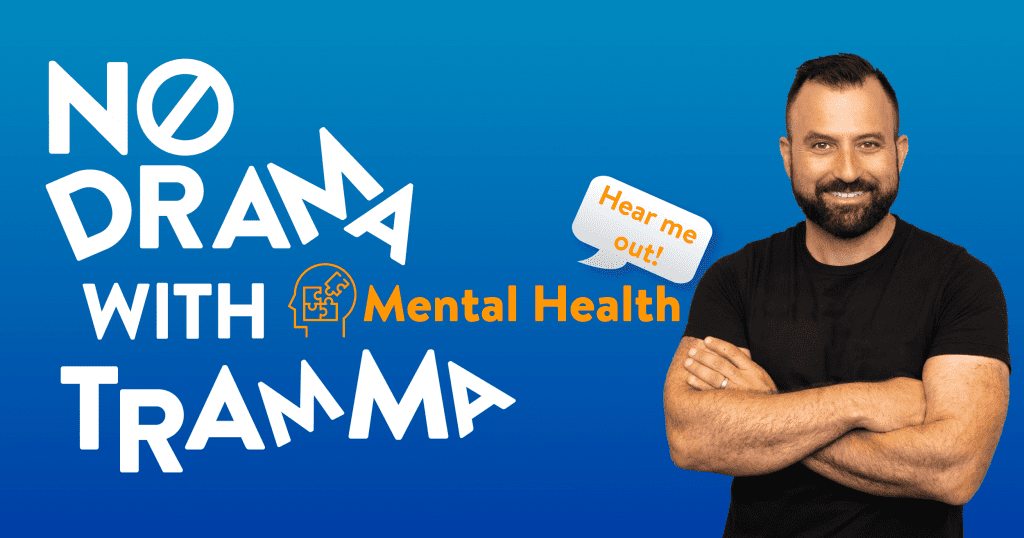
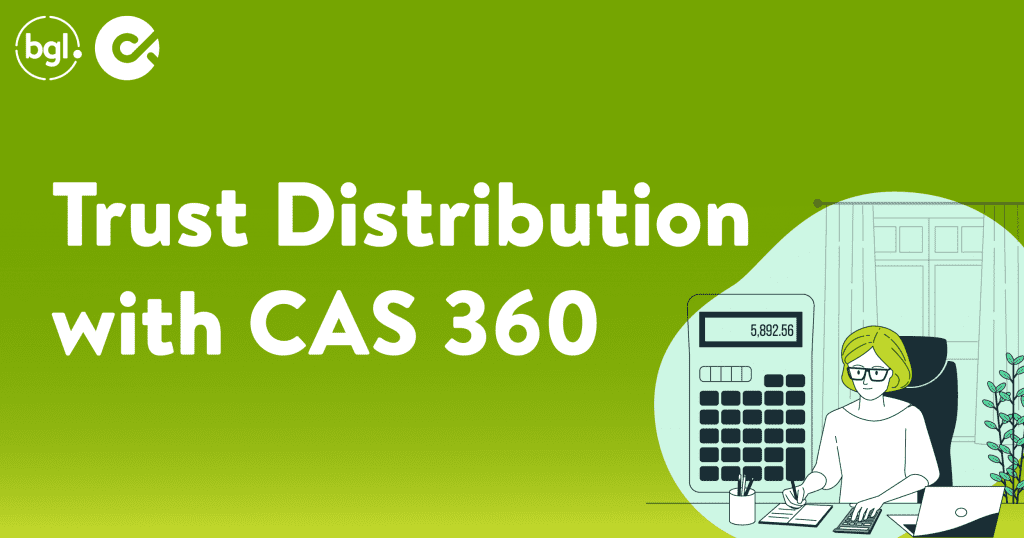

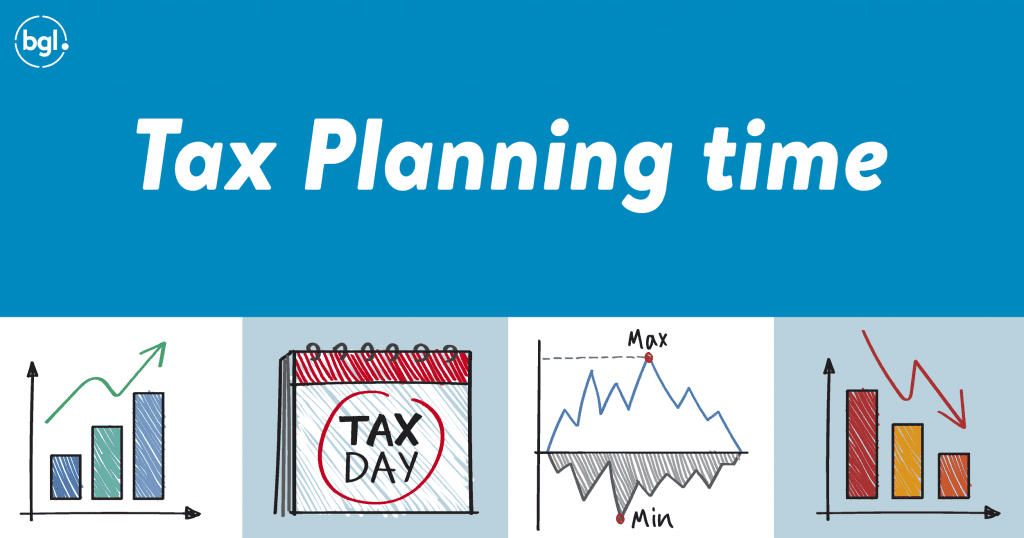

Recent Comments